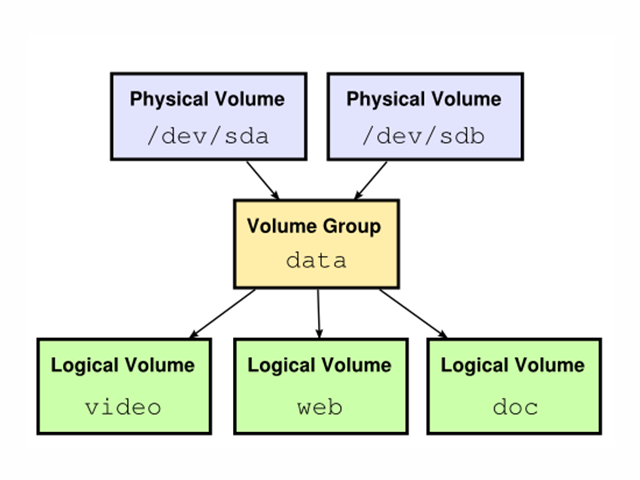Si vous avez déjà été confronté à cette erreur et que vous utilisez LVM et MDADM, alors vous trouverez ici la solution à votre problème:
# mount /dev/mapper/group-data /mnt/disk/
mount: unknown filesystem type 'LVM2_member'
- Installer LVM2: apt-get install lvm2
- Charger le module: modprobe dm-mod
- Activer le logical volume LVM: vgchange -ay
Mounter: mount /dev/mapper/group-data /mnt/disk/
$ sudo lvdisplay
— Logical volume —
LV Path /dev/group/data
LV Name root
VG Name group
LV UUID xxxxxxxxx
LV Write Access read/write
LV Creation host, time ,
LV Status available
# open 1
LV Size 74,50 GiB
Current LE 19073
Segments 1
Allocation inherit
Read ahead sectors auto
– currently set to 256
Block device 252:0